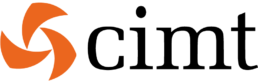Salesforce is one of the most successful CRM systems: it is used in numerous organizations. However, when integrating Salesforce with other systems, you may run into a number of problems. How can you avoid them? A few tips.
Salesforce is so successful primarily because it gives users instant insight into leads, contacts and activities. All interaction between sales, marketing and customer service teams can be managed in one location. Salesforce is based on the cloud computing service model Software-as-a-Service (Saas), with the major advantage that customers do not have to worry about maintaining the hardware and software and only pay for using the system. In addition, users can access the platform from anywhere and on any device.
Complex process
Of course, Salesforce is not the only system that organizations use. Business processes are based on data from various systems that are often analyzed by different teams. Integrating those systems is a complex process, and all too often data is entered manually. Not surprisingly, this can lead to all sorts of problems.
Provide quality data
Salesforce may be as successful as it is, but when you import unreliable data, the results are dismal. But how do you ensure quality data? Before integrating different systems with each other, measures such as deduplicating, parsing, cleaning, validating and enriching the data are required. A difficult task, which, as data complexity increases, becomes increasingly difficult to perform manually.
Different solutions
Fortunately, there are solutions on the market that can help you with this. Which of these is the best fit for your organization depends on a number of factors. For example: should data synchronization be done in real time, in batch, or both? And are recovery scenarios desired, as with backups? Either way, it makes sense to look for a data integration platform that is intuitive and easy to use, supports common standards such as SOAP and REST, and is flexible enough to meet your current and future business needs.
Master Data Management
Perhaps your business is even more complex and you have multiple components of Salesforce that need to be integrated with each other and with other systems. If so, the key question is: which system is the source and how is this data to be stored in a controlled manner? And what is the effect of changes to this data on all other systems? Master Data Management can then be a solution.
Also read our previous blogs on Master Data Management part 1 and part 2.
Want to know how best to integrate Salesforce into your business? We have helped several organizations with this process. Feel free to contact us without any obligation!