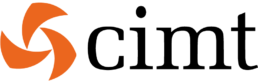Good quality data is vital to your organization. After all, bad data can lead to wrong decisions and also entails extra costs. In most organizations, the responsibility for data quality, data repair and data analysis lies with the IT department. However, many IT departments have too little time to assist users with all their information needs.
In addition, in many companies Excel sheets are used for tracking, measuring and editing data. Data preparation in Excel is not only time-consuming and highly error-prone, it also requires specialized knowledge of Excel, something most business users do not possess.
The Solution: Data Prep
As an extension of Selfservice integration, which we wrote about in a previous blog, Talend developed a solution to this problem: Data Prep. This new tool enables the business user to analyze data, check its quality, prepare data and make it available for further processing if necessary. And all this in a simple and user-friendly way, in a controlled environment.
Benefits
Talend Data Prep offers a number of important advantages:
- Business users no longer have to wait for the IT department, while IT retains control of the data because it is stored in a central location.
- Information can easily be shared with other users; certain stages in an operation can be left to responsible employees.
- Users do not need specific IT knowledge or skills to work with the software.
- Documents lying around everywhere are now a thing of the past.
Capabilities and functions of Data Prep
Pre-programmed functions are available in Data Prep to filter, sort, modify, delete and duplicate data. Results are immediately displayed graphically. The prepared data can then be exported to a csv or xlsx file for use in other systems.
Migration Projects
Data Prep can also be of great value for organizations that are working on migration projects, where data from one or more old (legacy) systems must be made suitable for a new application. Often in these kinds of situations people start working with Excel sheets: first the data is loaded, then processed and subsequently offered to the new system. Obviously, this method is very error-prone and leaves no control over the different versions of the data. Data Prep can help organizations handle this type of migration scenario in a controlled manner.
Standard integrated
Talend Data Prep will be available from the second quarter of this year and will be fully integrated into your Talend Studio subscription – so at no extra cost. If you would like to get to know the tool sooner, you can download the beta version now. This does not yet include all the functionalities, but it will give you a good impression of the possibilities.
For more information about Talend Data Prep or a live demo contact us here.